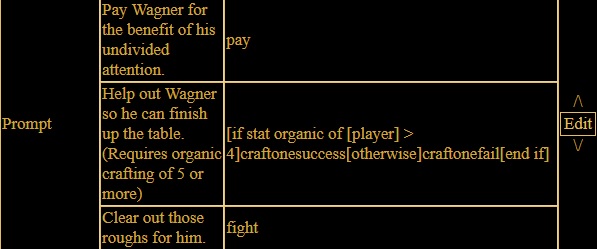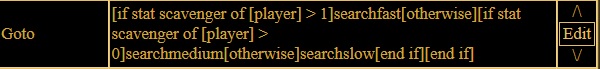Difference between revisions of "Creating a web mission"
(Created page with "The [http://rustedpromises.com/index?missionedit web mission maker] is used to create web missions. Anyone can create and submit a web mission, and if it's approved, earn luna...") |
|||
| Line 41: | Line 41: | ||
String parsing in missions can be used to check for various requirements, such as proficiency levels. These are most commonly used in goto and prompt blocks, although you can also do this "softly" by hiding hints to correct choices in message blocks. Here is an example: | String parsing in missions can be used to check for various requirements, such as proficiency levels. These are most commonly used in goto and prompt blocks, although you can also do this "softly" by hiding hints to correct choices in message blocks. Here is an example: | ||
| + | [[File:Rustedmission1.jpeg]] | ||
| + | Here, if the player picks the middle option, their organic crafting skill will be checked and if found to be more than four, will be taken to the "craftonesuccess" label. Otherwise, they will be taken to the "craftonefail" label. | ||
| + | |||
| + | [[File:Rustedmission2.jpg]] | ||
| + | |||
| + | When used in a goto block, the string parsing is automatically run once the player hits that block. In this case, the nested if operations check for a scavenger skill of two or more, then one or more, and finally if the player does not have the scavenger combat skill. The player is then directed to the "searchfast", "searchmedium" or "searchslow" labels accordingly. | ||
| + | |||
| + | Remember that when checking against proficiencies such as fire magic, your total trained skill will be checked, even if you do not currently have it because of your soul configuration. So let's say you play a priest and train direction up to 30, then switch souls to fighter which has a maximum of 10 at level 35, or windrunner, which does not have the proficiency at all. You will still use the value of 30 in web mission checks, so keep this in mind when designing missions. | ||
| + | |||
| + | Generally, if it can be +proven, it can be checked. Be creative! | ||
== Tips == | == Tips == | ||
| Line 49: | Line 59: | ||
*If you have branching paths, make use of GoTo and Labels to ensure the proper mission flow. Make sure players can't accidentally jump between branches, and make sure the mission ends when it's supposed to. For example, at the end of each terminal branch, set a GoTo that leads to an End label placed at the very bottom of the list. | *If you have branching paths, make use of GoTo and Labels to ensure the proper mission flow. Make sure players can't accidentally jump between branches, and make sure the mission ends when it's supposed to. For example, at the end of each terminal branch, set a GoTo that leads to an End label placed at the very bottom of the list. | ||
*Learn and make use of string parsing. What species is the player? Can they fly? Are they fuzzy, feathered, fluid? String parsing has the answer, and it makes for a much better experience. | *Learn and make use of string parsing. What species is the player? Can they fly? Are they fuzzy, feathered, fluid? String parsing has the answer, and it makes for a much better experience. | ||
| + | *If you have any theme questions you need clarified for your mission, be sure to check out the [http://ask.rustedpromises.com/ ask page]. You may even find an idea or two there! | ||
Revision as of 17:39, 19 April 2013
The web mission maker is used to create web missions. Anyone can create and submit a web mission, and if it's approved, earn lunar for contributing to the game. The amount of lunar varies from 5-30, depending on how well-written it is; the final amount awarded is based on Nuku's discretion (or at least, as far as I've been able to tell!). However, making a long, well-written mission with branching paths will probably earn you more lunar, but also be enjoyable for everyone to play!
Getting Started
When you first enter the mission maker, you'll see a box with four labels and dropdowns. This is where you access any missions you have started writing or that are waiting on staff approval. Below that is an empty text box for creating a new mission. Enter a name in the box to create a new mission, or choose an existing one from the dropdowns, and you'll be taken to the main mission editor screen. Be certain you have spelled the mission name correctly, because it will require a request to change!
The Editor
Now that you're in the editor itself, you can start creating your mission. A web mission is like an interactive story or choose your own adventure, and can be as simple or complex as you want.
In the title bar, you can edit the location of your mission, and the requirements for the mission to appear. The most typical requirements are level and other missions, but others may be considered. This is also where you set the description for your mission.
There are seven main blocks that make up a mission: Message, Fight, Patrol, Reward, Label, GoTo, and Prompt. You've already got one of the first type as a message from Damaged. Mission flow will go from top to bottom, unless told to do otherwise through use of the last three blocks. Create a new block by using the dropdown at the bottom that says NEW. You can rearrange blocks by clicking on the arrows along the right side, and edit each block by clicking the button.
Message
This is your basic building block, and will make up the majority of your mission. It displays whatever you enter, and supports string parsing. Go wild!
Fight
This block sets up a battle. Checking the 'Ally' box makes a critter fight on the side of the player, while 'Alias' is the name that is displayed. The dropdown boxes set the rank, or difficulty, and species of the critter, as well as any modifiers it may have such as Front and Center or Weak; these give you a large degree of customisation over the encounter. You can also mark the fight 'Desperate' to have the mission continue even if the battle is lost; these are expected to be very hard, if not impossible to win. Keep in mind that players attempting your mission may vary widely in their power level, especially if your mission's level requirement is low.
Patrol
This block sets up a patrol event. Players will need to fight battles while in a certain location on the web to gain points towards an objective; you can adjust the area, number of progress points and percentage chance that a defeated enemy will yield a progress point. Try to be reasonable.
Reward
This block is used to give a reward to the player. You can give crown, XP, or badges. You can ask staff to award a crafting schematic or other item as well. Try to make the reward fit the difficulty and level requirement of the mission! Remember that rewards need not be given at the end of a mission, you can give players a reward for taking a harder side branch of your mission, for example.
Label
This is the first of the control blocks. It simply sets up a label, or target, for the Prompt and GoTo blocks. Enter the name, carry on.
GoTo
This block does exactly what it says, it goes to. Enter the name of the label you want mission flow to jump to, and this block will send players to that point when encountered. Be careful not to create a loop that can't be escaped from though, and about rewards inside loops.
Prompt
This acts like a GoTo, except it gives the player multiple options to choose from. Alias is the name of the option, Label is the name of the target label that choosing the option goes to. These also support string parsing, so you can have options that adjust to the circumstances.
That's about it! Once you're satisfied, click the Submit for Approval button and await the judgement of staff. If they decide it passes muster, congratulations! Otherwise, they may bounce it back to you for a round of revisions, with suggested changes or any problems they find. Don't despair, and don't be afraid to ask for help!
String Parsing in missions
String parsing in missions can be used to check for various requirements, such as proficiency levels. These are most commonly used in goto and prompt blocks, although you can also do this "softly" by hiding hints to correct choices in message blocks. Here is an example:
Here, if the player picks the middle option, their organic crafting skill will be checked and if found to be more than four, will be taken to the "craftonesuccess" label. Otherwise, they will be taken to the "craftonefail" label.
When used in a goto block, the string parsing is automatically run once the player hits that block. In this case, the nested if operations check for a scavenger skill of two or more, then one or more, and finally if the player does not have the scavenger combat skill. The player is then directed to the "searchfast", "searchmedium" or "searchslow" labels accordingly.
Remember that when checking against proficiencies such as fire magic, your total trained skill will be checked, even if you do not currently have it because of your soul configuration. So let's say you play a priest and train direction up to 30, then switch souls to fighter which has a maximum of 10 at level 35, or windrunner, which does not have the proficiency at all. You will still use the value of 30 in web mission checks, so keep this in mind when designing missions.
Generally, if it can be +proven, it can be checked. Be creative!
Tips
- Proofread! Check your spelling and your grammar.
- Read through the mission as if you were playing it, to make sure it makes sense when it's all put together.
- Give players options. Don't force them to take actions that may be against their character's nature. Not everyone is going to take advantage of that shy puppy, or execute the captured spy.
- If you have branching paths, make use of GoTo and Labels to ensure the proper mission flow. Make sure players can't accidentally jump between branches, and make sure the mission ends when it's supposed to. For example, at the end of each terminal branch, set a GoTo that leads to an End label placed at the very bottom of the list.
- Learn and make use of string parsing. What species is the player? Can they fly? Are they fuzzy, feathered, fluid? String parsing has the answer, and it makes for a much better experience.
- If you have any theme questions you need clarified for your mission, be sure to check out the ask page. You may even find an idea or two there!